Magento to Shopify Migration
You’ve made the decision to move your Magento 2 website to Shopify – now what?
Read more


Read more

Read more

Read more

Read more

Read more

Read more

Read more

Read more

Read more

Read more

Read more

Read more

Read more
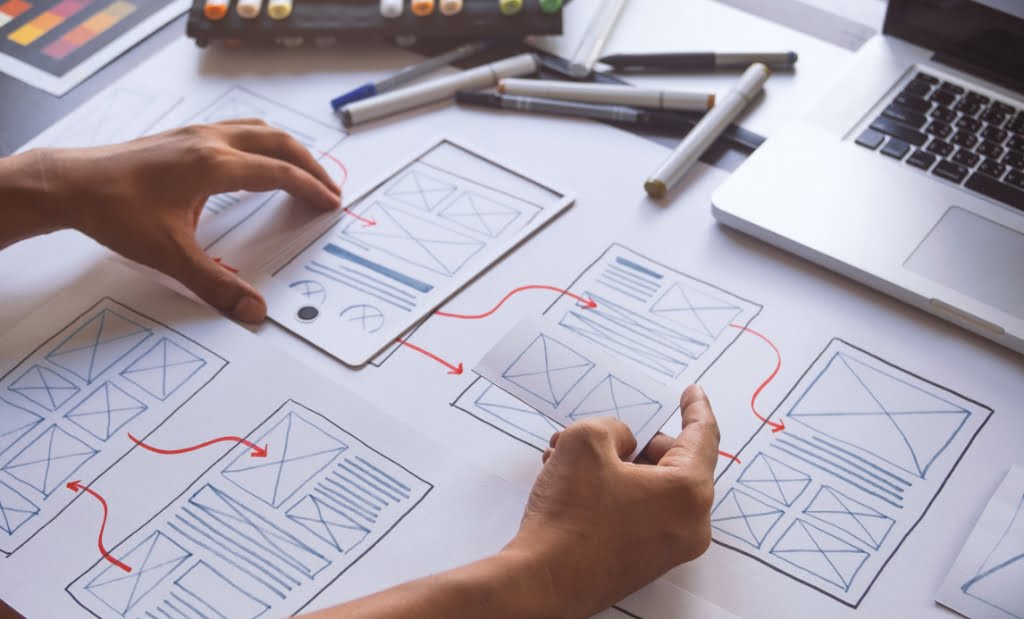
Read more

Read more