Why You Should Work With A Google Premier Partner
What can you expect when working with a Google Premier Partner like us? Find out in our blog all about being Google Premier Partners for 2024.
Read more


Read more

Read more

Read more

Read more

Read more

Read more

Read more

Read more

Read more

Read more
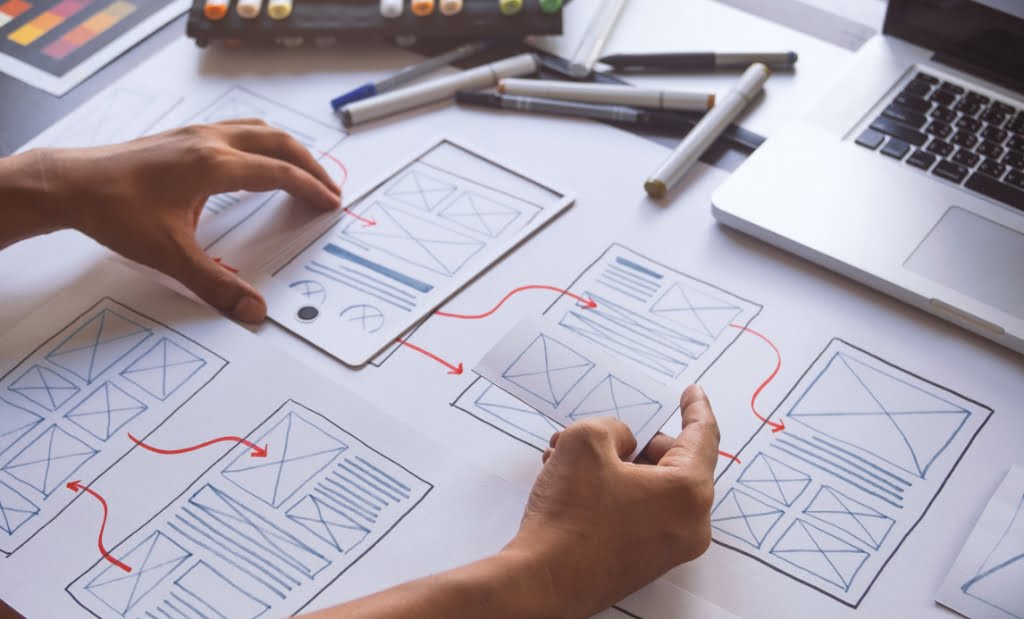
Read more

Read more

Read more

Read more

Read more