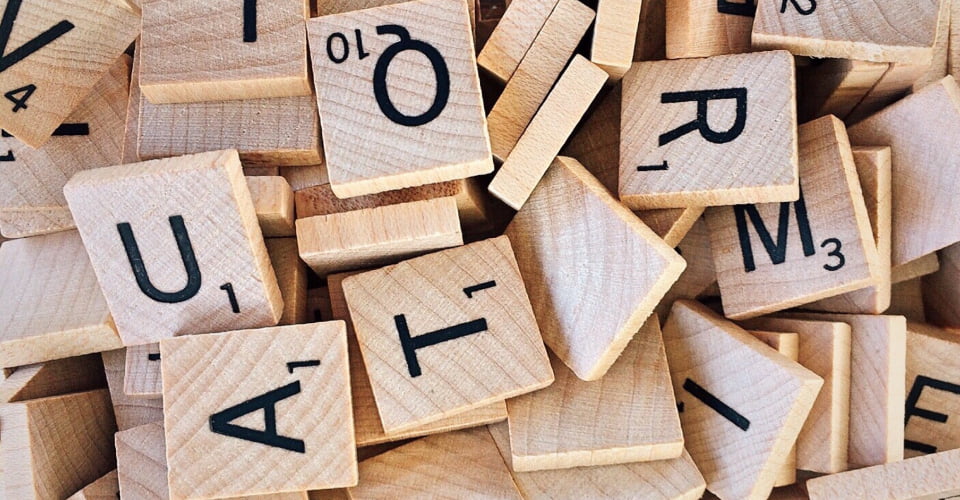The changes are likely to drive more traffic to your site, but whether they will benefit the majority of advertisers remains to be seen.
It seems suspiciously like Google want people to spend more money…
What are Google Ads match types?
In Google Ads, you put in the words and phrases you’re interested in, and your ads will show for search terms that are similar to those keywords. Exactly how similar, depends what match type you choose.
There are currently four possible Google Ads match types for your keywords. They used to work like this:
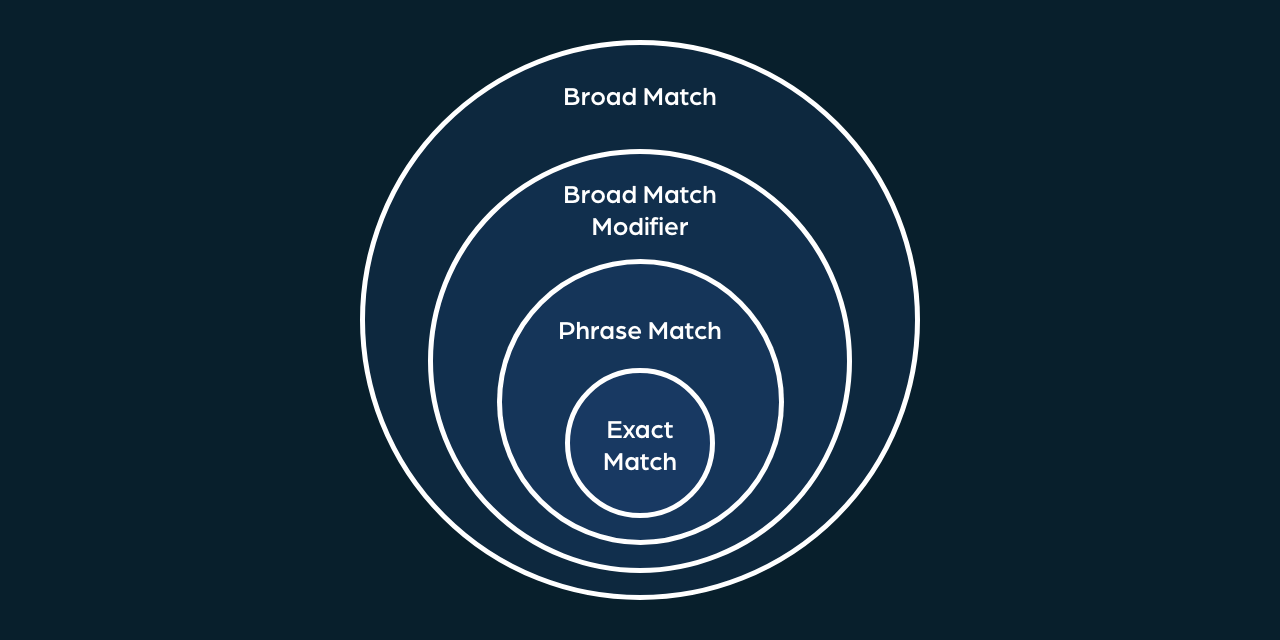
Exact match
Matches your exact keywords or ‘close variants’, with no extra words. More on close variants below! This match type is represented by square brackets.
E.g. [running short] could show ads for the search term ‘running shorts’ – plural searches will trigger singular keywords and vice versa.
Phrase match
Matches the words in your keywords in the same order, with no words in between. However, the phrase can have other words before or after. This match type is represented by quotation marks.
E.g. “running shorts” could show ads for the search term ‘men’s running shorts’.
Broad Match Modifier (BMM)
Matches the individual words in your keywords in any order and possibly with words in between. This match type is represented by plus signs.
E.g. +running +shorts could show ads for the search term ‘shorts for running’.
Broad match
Matches words and phrases broadly similar to your keywords. This match type doesn’t have any punctuation.
E.g. running shorts could show ads for the search term ‘jogging shorts’.
Exact match keywords have already changed
I mentioned ‘close variants’ above. It used to be that as well as the exact keyword, Google would also show your ads for plurals and common misspellings. That worked well and stopped you having to add those extra terms as separate keywords.
For a while now, Google has been using machine learning to match things with similar ‘intent’. ‘Close variants’ can now include extra words and, in some cases, words are changed for similar ones. The problem is, Google’s machine learning isn’t as smart as they’d like to make out.
We had a client selling ID guides for wild orchids. Google decided that ‘orchid care guide’ was the same thing. It isn’t! We’d expect this behaviour with broad match, not exact match!
As advertisers, our control over what search terms our ads show for is being eroded. It may benefit some people, but we’ve also seen wasted spend because of it.
Changes to phrase match and Broad Match Modifier (BMM)
The latest announcement is that phrase and BMM Google Ads match types are being merged into one new match type (also called phrase match). The new one will be broader than existing phrase match, but slightly narrower than the BMM match type.
Here’s Google’s announcement with more details: https://support.google.com/google-ads/answer/10346549
As an agency, we only use phrase match in situations where word order is important. For example, “therapy book” means something very different to “book therapy”. Google say the new match type will take word order into account where it’s important to meaning. It’ll be interesting to see if that’s actually the case.
BMM may actually improve after the changes, but if you’re an advertiser using a lot of phrase match, you could see clicks and spend increase. Keep a close eye on things, assess performance and add extra negative keywords if necessary.
The changes are being rolled out now, but it isn’t clear when they’ll reach everyone’s account.
To keep up to date with the latest from Google Ads, sign up to our newsletter. Or for help with your account, get in touch!